How to add Heco Mainnet Network to Metamask.

1.Search Metamask in Google.
2.CLICK TO DOWNLOAD
3. Install metamask for chrome
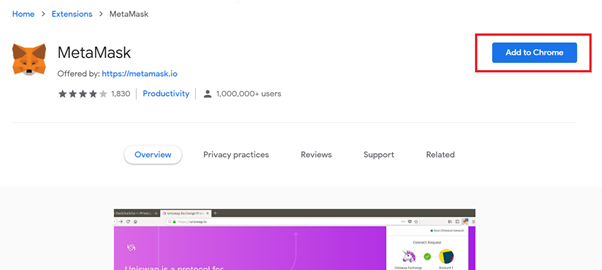
> Wait for the installation. And when the page below show up.
4. Click on Get started.
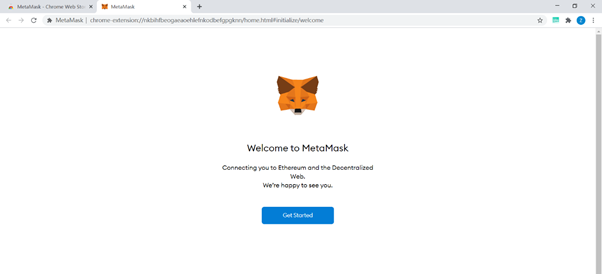
5. Create your account in MetaMask
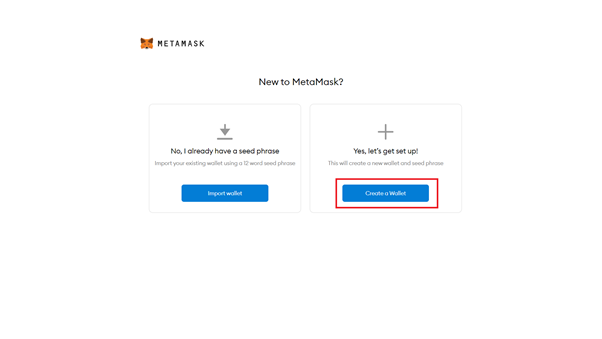
6. You can join the survey by clicking “I Agree” to accept terms and condition, or you can just skip it by clicking” No thanks”.
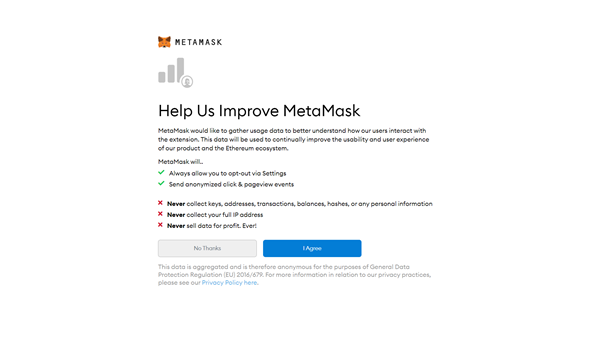
7. Create your password and confirm it. Tick ” I have read and agree the Terms of Use”. And click “Create”.
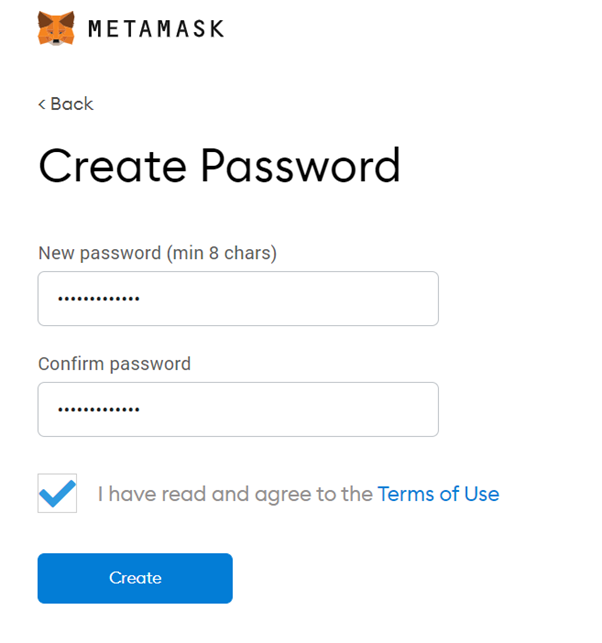
8. click on the secret code save it for later then click on next and enter that code (do not share your secret code with anyone).
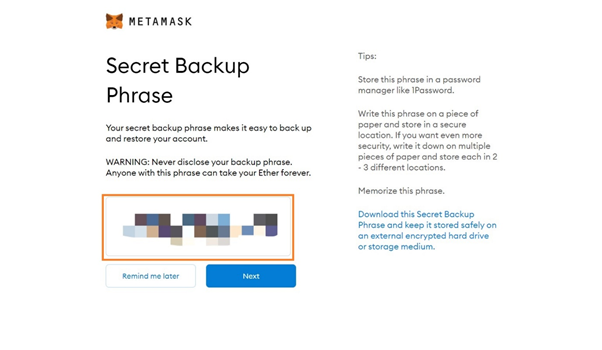
9. Confirm the secret code.
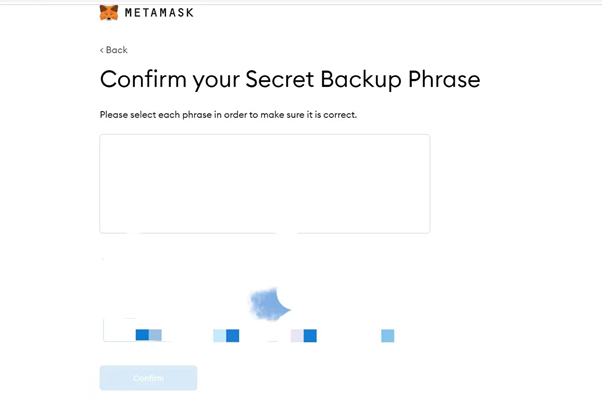
10. You are all done in creating your account.
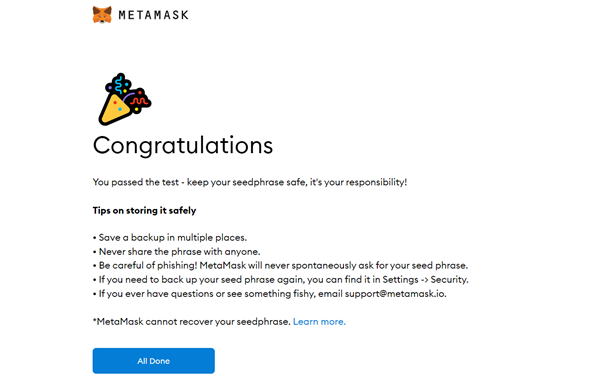
11. Connect Your Meta Mask with Huobi ECO Chain
1.Go to the setting page by clicking the “Settings” button.
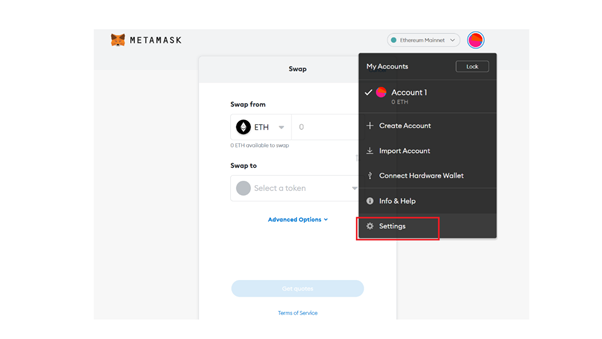
2. Click “Networks” at the left side to enter into this page and then click “Add Network” at the top right corner.
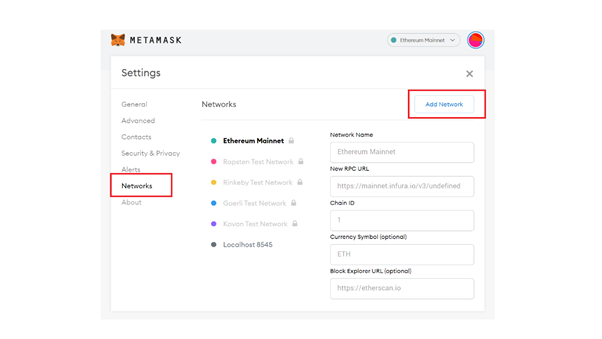
12. Enter all the content at the right side. And all the content can be found below:
Enter in the HECO mainnet details as follows:
Network Name: Heco-Mainnet
New RPC URL: https://http-mainnet.hecochain.com
ChainID: 128
Symbol: HT (Optional)
Block Explorer URL: https://hecoinfo.com (Optional)
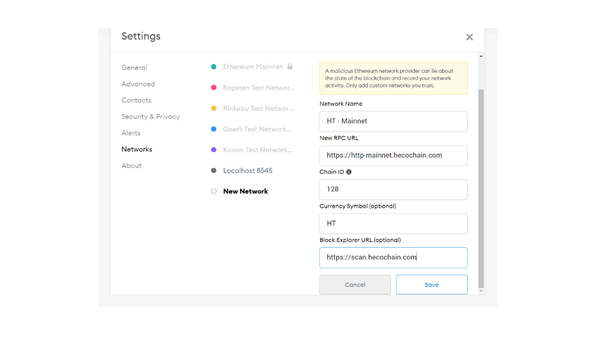
fill the above details to save it. your Heco-Network added succesfully in Metamask.
13. After filling in all cells, click “Save” and that’s all. You’ve all done!
Website: www.flashtrade1.com
Twitter: twitter.com/flashtrade11
Telegram: telegram.me/ft113
Facebook: www.facebook.com/FlashTrade1
Instagram: www.instagram.com/flashtrade1/
You Tube: www.youtube.com/FlashTrade1
Skype: flashtrade1@outlook.com
Mail ID: info.flashtrade@gmail.com